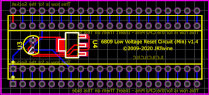| Both sides previous revisionPrevious revisionNext revision | Previous revision |
| configure [2020/05/20 12:41] – [Configuring the Device] jtwine | configure [2020/05/24 16:42] (current) – [The 4069 Inverter] jtwine |
|---|
| The LVR Custom PVB might look a little busy, but configuring it is pretty simple. First, you need to determine of the target CPU's reset line is active high or active low, this is, **RESET** or **/RESET**. If it is active low, you do not need to install the 4096 inverter, but you will if the target CPU's reset signal is active high. | The LVR Custom PVB might look a little busy, but configuring it is pretty simple. First, you need to determine of the target CPU's reset line is active high or active low, this is, **RESET** or **/RESET**. If it is active low, you do not need to install the 4096 inverter, but you will if the target CPU's reset signal is active high. |
| |
| | ==== The 4069/74HC04 or 74LS04 Inverter ==== |
| ==== The 4069 Inverter ==== | This inverter is used to take the ''/RESET'' signal from the DS1233 circuit and invert it for CPUs that require an //active high// reset signal, like the 8080 for example. Since the DS1233 can remain functional and provide its ''/RESET'' signal down to 1.2v, a CMOS-type inverter is used to maximize the amount of time the corresponding inverted ''/RESET'' signal can be provided - the inverted ''/RESET'' can be provided down to ~2v, so the circuit will try its hardest to hold the inverted ''/RESET'' as long as it can. |
| This inverter is used to take the ''/RESET'' signal from the DS1233 circuit and invert it for CPUs that require an //active high// reset signal, like the 8080 for example. Since the DS1233 can remain functional and provide its ''/RESET'' signal down to 1.2v, a CMOS inverter is used to maximize the amount of time the corresponding inverted ''/RESET'' signal can be provided - the inverted ''/RESET'' can be provided down to 3v, so the circuit will try its hardest to hold the inverted ''/RESET'' as long as it can. | |
| |
| If you do not need the inverted ''/RESET'' signal to be held to that low a voltage, like if you are using it just to replace the POR circuit on a Midway 8080 board, you can use a standard 74LS04 in place of the 4069. Just be aware that when the voltage drops below normal TTL limits, the 74LS04 will stop working correctly. But since you are only worried about power-up behavior, as opposed to power-down behavior (like you might be with a 6809 CPU), that should not be a problem. | If you do not need the inverted ''/RESET'' signal to be held to that low a voltage, like if you are using it just to replace the POR circuit on a Midway 8080 board, you can use a standard 74LS04 in place of the 4069. Just be aware that when the voltage drops below normal TTL limits, the 74LS04 will stop working correctly. But since you are only worried about power-up behavior, as opposed to power-down behavior (like you might be with a 6809 CPU), that should not be a problem. |
| | |
| | If needed, the inverter is installed at location **U1**. It can be left unpopulated otherwise. |
| |
| ==== Configuring the Device ==== | ==== Configuring the Device ==== |
| In order to configure the device to a specific CPU, you need to connect the ''VCC'', ''GND'' and ''RESET'' or ''/RESET'' points to the appropriate CPU pins, which are numbered along both sides of the PCB. If your target CPU uses an active low reset (**/RESET**), you will have to install the inverter IC at **U1** and wire up the ''/RESET'' point to the CPU's corresponding /**RESET** pin. If your target CPU uses an active low reset (**RESET**), then you don not need to install the inverter, and you would wire up the ''RESET'' point to the CPU's corresponding **RESET** pin. | In order to configure the device to a specific CPU, you need to connect the ''VCC'', ''GND'' and ''RESET'' or ''/RESET'' points to the appropriate CPU pins, which are numbered along both sides of the PCB. As mentioned above, if your target CPU uses an active high reset (**RESET**), you will have to install the inverter and wire up the ''RESET'' point to the CPU's corresponding **RESET** pin. If it uses an active low reset (**/RESET**), then you would wire up the ''/RESET'' point to the CPU's corresponding **/RESET** pin. |
| |
| (Note that if you install the inverter, but do not need the inverted ''/RESET'' signal, the normal ''/RESET'' signal will still function correctly.) | (Note that if you install the inverter, but do not need the inverted ''/RESET'' signal, the normal ''/RESET'' signal will still function correctly.) |