[This was extracted from a large article about getting a dead Joust operational. I thought it made sense to put this part in its own post to help anyone else with a similar issue. This post may reference content from an earlier post, so keep that in mind when reading.]
So at this point the Joust will run through its self-tests, show 1 3 5 on the LED, and will eventually enter attract mode and can even be coined up and it will play for a few seconds before crashing again. While the screen is AFU, you can actually read text on it if you look carefully (just turn the audio off). Pay attention to how the left 1/3 screen is being drawn differently than the rest – this becomes important later:
Going back to the board to run some tests, I discover that pin 8 on a 74LS374 (octal latch) located at 1H is floating. This latch is connected to the first RAM bank and is part of a Q/D pair connected to D7. So I now have to see if the ‘374 is bad, or if there is some other defect on the board that is keeping it disconnected from D7 of the data bus. …like maybe one of those pads/traces I effed-up earlier…
Well, after thinking about it a while, I realize that it does not make sense for that pin to float, because it is connected to the RAMs – something should be present on it even if it is not being “driven” by the ‘374. So I had that in my head as I was removing the board to solder the pins that I clipped earlier, and notice that the bottom-most RAM in row 1 was not in its socket correctly! I wired the board back up and powered-up and I still had a corrupted screen and a 1 3 5 error, but it was drawing a bit differently, and the behavior of the ‘374 was now correct.
After disconnecting the board again I brought it down to my rework station and noticed some crud under that ‘133 near the pin that was behaving strangely. I removed it, wondering if it was causing the issue. Anyway, after repairing the clipped pins, I remembered something Mark had mentioned to me earlier as I was troubleshooting the board. I had seen the board try to rug a few times and it always looked like it was drawing the run incorrectly, jumping around the screen. I had mentioned to him how the screen seemed like it was getting drawn in quadrants (for lack of a better word), and he mentioned that having the incorrect decoder ROMs would make strange things like that happen. I double-checked the locations of the decoder ROMs, and it turns out that I accidentally swapped their relative positions when I did the sockets on the CPU board!
So I swapped them back and put the board back in, and damn! Had a perfectly clear and correctly-drawn rug pattern! Did not have to touch that ‘133 either, so I guess the crud really was the cause.
Game reported a ROM 3 error, but came up correctly into attract mode (after restoring factory settings), but would crash after showing the high-score table. I pulled ROM 3 hoping to find a bent pin, and not a situation where flow-through of solder caused a problem, and as luck would have it, I had bent a pin! Straightened the pin, powered her back up and I everything comes up great:
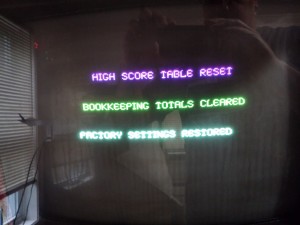 |
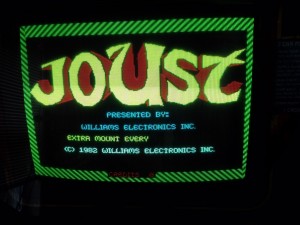 |
However, after coining it up and starting a game, player 1 starts running to the left non-stop. (This issue was moved to its own post.)