Well, I finally got around to capping the two monitors on my Punch-Out!! game, and let me tell you, it is a serious pain in the ass!
It is bad enough that the Sanyo 20-EZ monitors are pains to cap in the first place, there are even more so when mounted horizontally in a narrow cabinet! Took more than three(!) hours for me to do the first (upper) one. The second one was a bit faster, clocking in at about 1 hour and 45 minutes.
A bit of hard work, to be sure, but the results speak for themselves:


Also, note that there is screen burn from the collapsed line that was there before. This means that the game was in operation for a long time while it needed a cap kit!
While working on the monitor chassis boards, I was never more happy to have purchased a soldering and desoldering station a couple of years ago (shown sitting atop the Punch-Out!!):

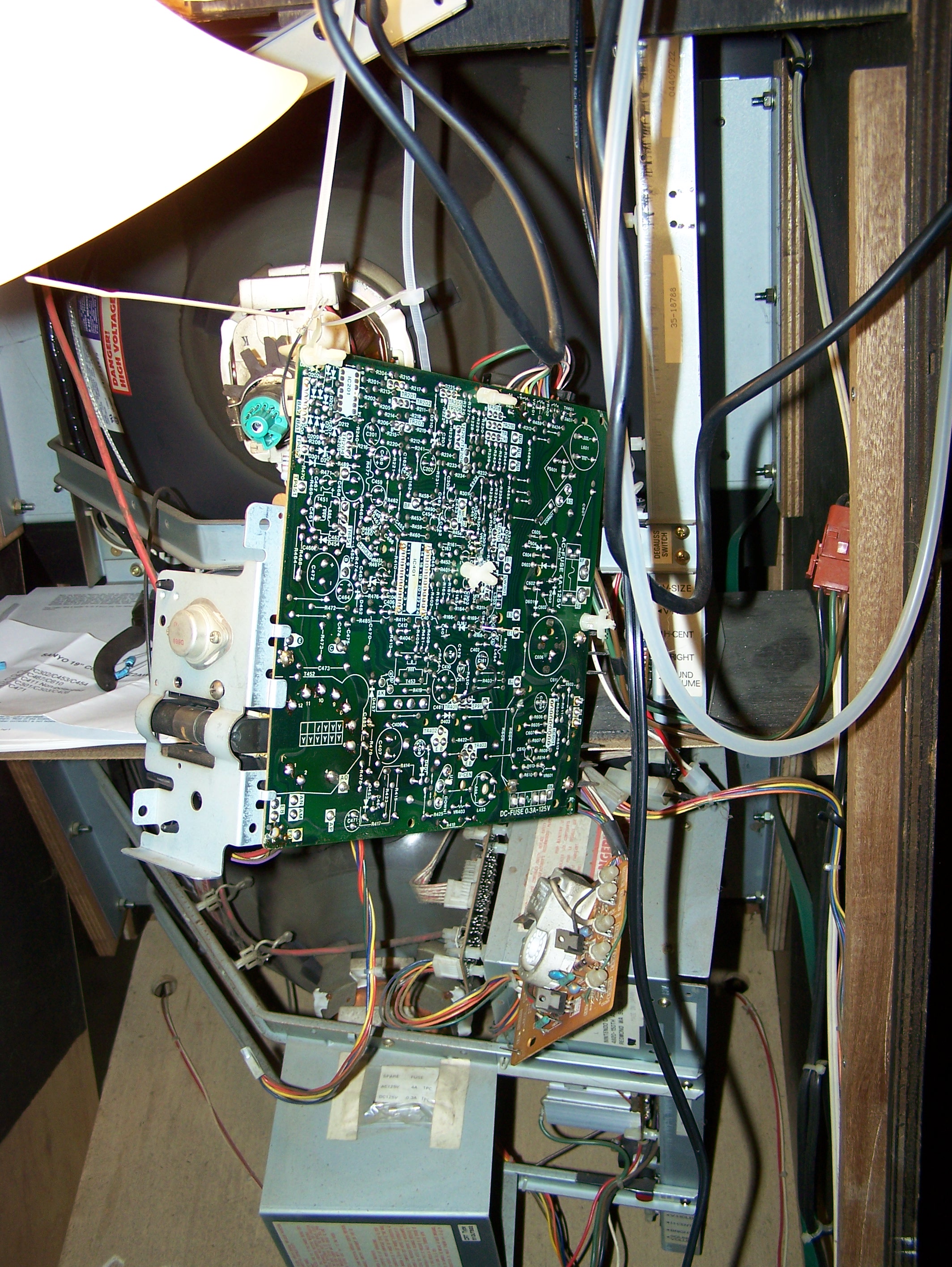
Much thanks go to The Real Bob RobertsTM for the cap kits (I purchased the 20EZ Plus kit, which has 9 additional chassis caps), and to Brien King (no, I did not misspell Brien), which has a step-by-step guide to getting the chassis PCB out of the Sanyo 20-EZ monitor at Arcade Restoration Workshop. I used the document for the first monitor, and tackled the second one from memory.
I also cleaned and changed the spring on the joystick. It is no longer as sticky as it was before thanks to getting all that old dirty grease out of it. However, it is still far too loose for my taste. It is playable, and I have played games in the arcade in far worse condition, but it still would be nice to have it a bit stiffer.
Also replaced the batteries in it so that the high score table works correctly again. Surprisingly, there is not a lot of corrosion in there.
OK – I think it may be ready to sell soon…!