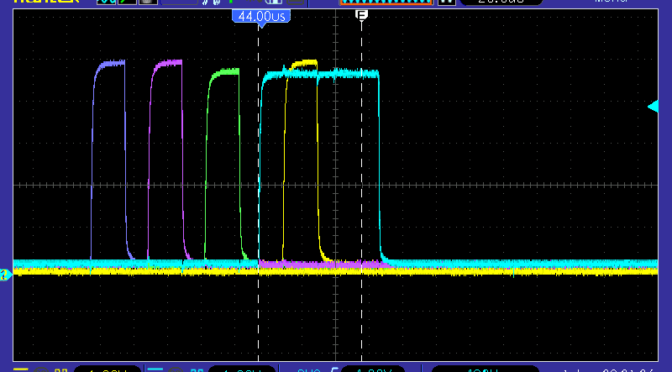I am seeing something across multiple classic Bally pins that makes me think it is an actual bug in the firmware. It has to do with the LATCH signals for the displays. Specifically the Credit/Match/Ball (CMB) display.
Category Archives: Bally/Midway
Bally/Midway-related repair logs.
Alltek Ultimate Solenoid Driver Board with only the +43 VDC LED lit
So I have a stand-alone Mata Hari headboard that is used for testing purposes.
I previously had a Alltek Ultimate Solenoid Driver Board (USDB) in it that was powering an Alltek MPU board. That USDB was pulled because it was needed for another purpose and I later received a new USDB as a replacement. However, after connecting this one up it only lit up its +43 VDC LED. (Actually, it also lit up its 180 VDC LED, but that has nothing to do with this post.)
Continue reading Alltek Ultimate Solenoid Driver Board with only the +43 VDC LED lit
Replacing Bad Customs’ Sockets on Galaga
Had a Galaga that was reporting false ROM errors and had glitching that made me think that the three CPUs were uncoordinated. For example:
- Game would sometimes play but would have no sound, would play glitchy sounds, or get stuck on sounds
- Game would have odd graphics-related issues during its startup or sometimes during play
- Starfield had incorrect behavior – was moving backwards, was stopped, or moving at the wrong speed
Galaga Board with Enhancement Pack not Booting
I finally got around to working on a Galaga board for AM and I got it up and running and was leaving it on for a 24-hour test when it crapped out showing a error on ROM 39 (which does not exist). This eventually degraded into a state where it did not display any errors at all, and just seem to hang up at the nonvolatile memory test (NVM OK), and started playing random sounds.
Continue reading Galaga Board with Enhancement Pack not Booting
Pac-Man With Strange RAM Issue
So I was working on a Pac board for a friend that was dying at boot with symptoms of bad VRAM. I swapped out all of the RAMs only to have the problem persist. Continue reading Pac-Man With Strange RAM Issue
+43 Volt Error on a Alltek Systems Replacement MPU Board
![]() So I was helping another collector in the area try to get a Bally Star Trek Pinball running. It had a Alltek MPU replacement board it in that would start to boot but then stop with 5 diagnostic flashes which indicate a problem with the +43v supply. However, when metered at the test point, the +43v looked grossly normal.
So I was helping another collector in the area try to get a Bally Star Trek Pinball running. It had a Alltek MPU replacement board it in that would start to boot but then stop with 5 diagnostic flashes which indicate a problem with the +43v supply. However, when metered at the test point, the +43v looked grossly normal.
Got in touch with Alltek Systems support and the person suggested disconnecting the sound board and seeing what happened. The game came up with it disconnected, and the support person said there was something wrong with the +43v stuff on the sound board. Right where it comes in there is a diode (CR3) that the collector tested open one way, and about 94k ohms the other.
So a good diagnostic step for this kind of hardware, perhaps even with the original boards in it, is to completely disconnect the sound board and see if the behavior of the game changes.
Update: when I returned to that collector’s house, we lifted one end of the diode and tested it again. Tested open one way but with a lower-than-expected forward voltage drop of about .350v where we expected more for a standard 1N4004 diode. I called it bad and pulled the diode. Had the collector solder in a replacement and the Star Trek came right up!
Galaga/Bosconian RAM Tip
Galaga uses 4-bit RAMs. This means that in order to handle 8-bit data, it needs to group RAMs in sets of 2 – one for the lower 4 bits, and the other for the higher 4 bits. When Galaga detects a RAM error during the self-test, it does not show the location of the failed RAM, they shows which RAM failed. Continue reading Galaga/Bosconian RAM Tip
Dead Gorf
So I found a dead Gorf on Craigslist. It was an older ad, but was still available when I inquired. Dude I picked it up from had done some pretty impressive restorations on some other games.
Anyway – it was dead alright. Shows a blank screen that looked overly blue due to how the monitor was adjusted, no starfield was visible. Slid the test switch over and power-cycled, but this made no difference either.
The previous owner had mentioned that he had done some work on it. I saw some of his other previous work on other boards of his and while not perfect (some cold joints, or not enough solder in some places leaving “pits”), it was not horrible and definitely no worse than what I was doing when I started out.
Anyhoo, starting with the power PCB – the previous owner said he had already replaced the caps, but I wanted a second look at it, JIC. On the solder side of the board, some larger traces has been lifted off the board during some previous repair work (I do not think it was his, maybe someone before him?).
It looked like the someone used a serious soldering gun to do the work, because there were scorch marks on the board(!) and flux was all over the older work too. Continuity was where it was supposed to be, so I guess that while it was ugly, it worked. Continue reading Dead Gorf
Cook Race (bootleg Burgertime)
Some sprites are missing, but still in the game. For example, when you throw the Pepper, it is not drawn on the screen, but it still stuns the bad guys. One or two of the bad guys are also invisible, so Peter Pepper can effectively get killed by nothing!
Game does not draw garbage where these graphics/sprites should be, they are just never drawn at all, and they do not disrupt the background graphics (i.e. they are completely transparent) so I do not think that it is a ROM or RAM problem.
Not knowing too much about this kind of problem, my first guess is that the specific sprite(s) are not getting their data placed in the appropriate spot when it comes time to draw the required sprites. For example, they are not getting selected by a latch that determines if it should draw the sprite’s colors, or draw the background (in transparent parts of the sprite). So into the schematics I go…
Solution: None yet.
Update #1: Well, fat lot of good that did. I could only find schematics for Burgertime, and not even the cassette version (which the Cook Race hardware seems to follow) for that matter. This one is starting to collect dust on the shelf.
Update #2: David Widel said on his web page (www.widel.com) that he was looking for a Cook Race board. I contacted him about it and he said that he would be interested in it so I gave it to him. Better to further the arcade/multigame cause than to have it sitting on my shelf collecting dust.
Galaxian – “Dead”
Purchased described as “dead”. Started by creating a JAMMA adapter (I hate creating adapters, it is tedious work). Well, the description was correct – she is dead alright: screen has static garbage and required some tweaking to sync correctly on my test bench monitor.
Watchdog is barking, disabling it has no effect on the screen’s contents. Board already had some previous work done in it, solder-side contains more than 20 jumps to connect some RAMs back onto the bus. The Parts side shows the missing/removed/blown traces being jumped.
Started by checking the daughterboard, seems OK. Next I remove, socket and replace the 74LS245s on the board because word has it that they tend to be the cause of most problems, the Galaxian Trouble Shooting Logic Board manuals lists similar symptoms connected to those chips, and the Fluke 9010 troubleshooter says that the address lines are tied. Other than that, I cannot come up with a good way to check them! 🙂
Gotta wait for some replacement sockets and chips to come in…
PAC-MAN (Midway, single board)
Board 1
Flashing “1” in corner of screen. Took a look at the Pac-Man troubleshoot by picture guide and that pointed me to “4R video RAM bad”. Swapped it, no good!
Tried swapping other RAMs, no change either. Started pulling all socketed chips and found a bent pin on the ROM at 6E! straightened it, and reinserted, Pac lives once more.
That will teach me to try the simple checks/fixes before the more complex ones…
Solution: Fixed bent pin on a ROM chip.
Board 2
Game would boot normally, but would then start getting random lines/glitches through the screen after running for a couple of minutes; they did not otherwise effect gameplay. Immediately suspect video RAMs, start hitting ’em with the freeze spray and sure enough, got a bad one. Replaced it, and all is well!
Solution: Replaced bad RAM chip.