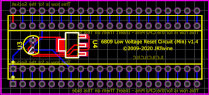| Both sides previous revisionPrevious revisionNext revision | Previous revision |
| assembly [2020/05/27 22:18] – jtwine | assembly [2020/05/29 15:19] (current) – [Position the DS1233 Device] jtwine |
|---|
| OK - now, identify which side of the board is which. The "parts" side is the side of the board with all of the silkscreen on it, and is where you will be doing most of the part-placing. Conversely, the "solder" side of the board is the side where most of the soldering takes place. On this PCB, you will placing parts and soldering on //both// sides. | OK - now, identify which side of the board is which. The "parts" side is the side of the board with all of the silkscreen on it, and is where you will be doing most of the part-placing. Conversely, the "solder" side of the board is the side where most of the soldering takes place. On this PCB, you will placing parts and soldering on //both// sides. |
| |
| ==== Before you get Started - Sockets vs. Pin Strips ==== | ==== Before you get Started - Sockets vs. Machine Pin Socket Strips ==== |
| If you choose to do so, you can also use machine pin strip sockets instead of a conventional 40-pin socket as the CPU "socket." If you do so, I suggest using an old 40-pin chip or a spare socket, insert it into the strip sockets, and use it as a way to align the strip sockets correctly. | If you choose to do so, you can also use machine pin strip sockets instead of a conventional 40-pin socket as the CPU "socket." If you do so, I suggest using an old 40-pin chip or a spare socket, insert its pins into the strip sockets, and use it as a way to align the strip sockets correctly. |
| |
| ==== Getting Started ==== | ==== Getting Started ==== |
| First, you will position the socket that the CPU will plug into. On the **parts** side of the board, place the 40-pin socket on the board using the pins that are closest to the top of the board (on the Custom board, these are the circular ones closest to the 40-21 silkscreen), and the ones furthest from the bottom of the board. //Lightly// bend the corner legs a bit so that the socket remains in position when you turn the PCB over to expose the solder side - but **do not solder this socket in yet**! This will serve as a guide so that you know which holes to solder the pin strips into (the remaining 2 rows - in retrospect, I should have placed markings on the solder side to clearly indicate the holes to use). Here is where the socket should appear in both the 6809 and the Custom versions: | First, you will position the socket that the CPU will plug into. On the **parts** side of the board, place the 40-pin socket on the board using the pins that are closest to the top of the board (on the Custom board, these are the circular ones closest to the 40-21 silkscreen), and the ones furthest from the bottom of the board. There are two dots near a set of pin holes that identify pin 1. |
| | |
| | //Lightly// bend the corner legs a bit so that the socket remains in position when you turn the PCB over to expose the solder side - but **do not solder this socket in yet**! This will serve as a guide so that you know which holes to solder the pin strips into (the remaining 2 rows - in retrospect, I should have placed markings on the solder side to clearly indicate the holes to use). Here is where the socket should appear in both the 6809 and the Custom versions: |
| |
| {{ :6809socket.png?400 |}}{{ :Customsocket.png?400 |}} | {{ :6809socket.png?400 |}}{{ :Customsocket.png?400 |}} |
| |
| The remaining circular holes are where the CPU pins will go. In order to ensure the strips are aligned correctly and to help protect the pins, insert them into another 40-pin socket, with the longer legs going into the socket, and leaving the shorter legs protruding from the socket. Now align the pins with the two rows of holes from the **//solder//** side of the board. Once in place, turn everything over whilst holding the pins in place, remove the //placeholder// socket off the parts side of the board, and solder the pin strips on the **//parts//** side of the board. Leave the socket on these pins to protect them from getting accidentally bent or damaged. | The remaining **circular** holes are where the CPU pins will go. In order to ensure the strips are aligned correctly and to help protect the pins, insert them into another 40-pin socket, with the longer legs going into the socket, and leaving the shorter legs protruding from the socket. Now align the pins with the two rows of holes from the **//solder//** side of the board. Once in place, turn everything over whilst holding the pins in place, remove the //placeholder// socket off the parts side of the board, and solder the pin strips on the **//parts//** side of the board. Leave the socket on these pins to protect them from getting accidentally bent or damaged. |
| |
| ==== Position the DS1233 Device ==== | ==== Position the DS1233 Device ==== |
| Now, place and solder the DS1233 device. If you use the thru-hole version, leave enough of the leads above the board so that you can bend the device down at a just about a right angle so it fits in the void space that will be left when the socket is soldered in. It should kind looks like this: | **BEFORE YOU PLACE THE DEVICE** \\ |
| | **BEFORE YOU PLACE THE DEVICE** \\ |
| | **BEFORE YOU PLACE THE DEVICE**\\ |
| | There is an error on the silkscreen on the v1.4 of the **6809** version and v1.0 of the **Custom** version. The device needs to be mounted opposite of how it is shown on the silkscreen. That is, when looking at the parts side of the board, with the text upright, the flat side of the device should face to the **left**, not to the right as indicated on the silkscreen. The square pad, which is closer to the top of the board, is for Pin 1. |
| | |
| | Now, place and solder the DS1233 device in the parts side of the board. If you use the thru-hole version, there are two different ways to mount it. If your socket is tall enough, you should be able to mount the device flush against the parts side of the board, right in its silkscreened position, and it should not protrude above the socket and interfere with the CPU being inserted into it. |
| | |
| | If not, leave enough of the leads above the board so that you can bend the device down at a just about a right angle so it fits in the void space that will be left when the socket is soldered in. It should look kind of like this if you are bending it down: |
| |
| {{ :6809pinsdevice.png?400 |}} | {{ :6809pinsdevice.png?400 |}} |